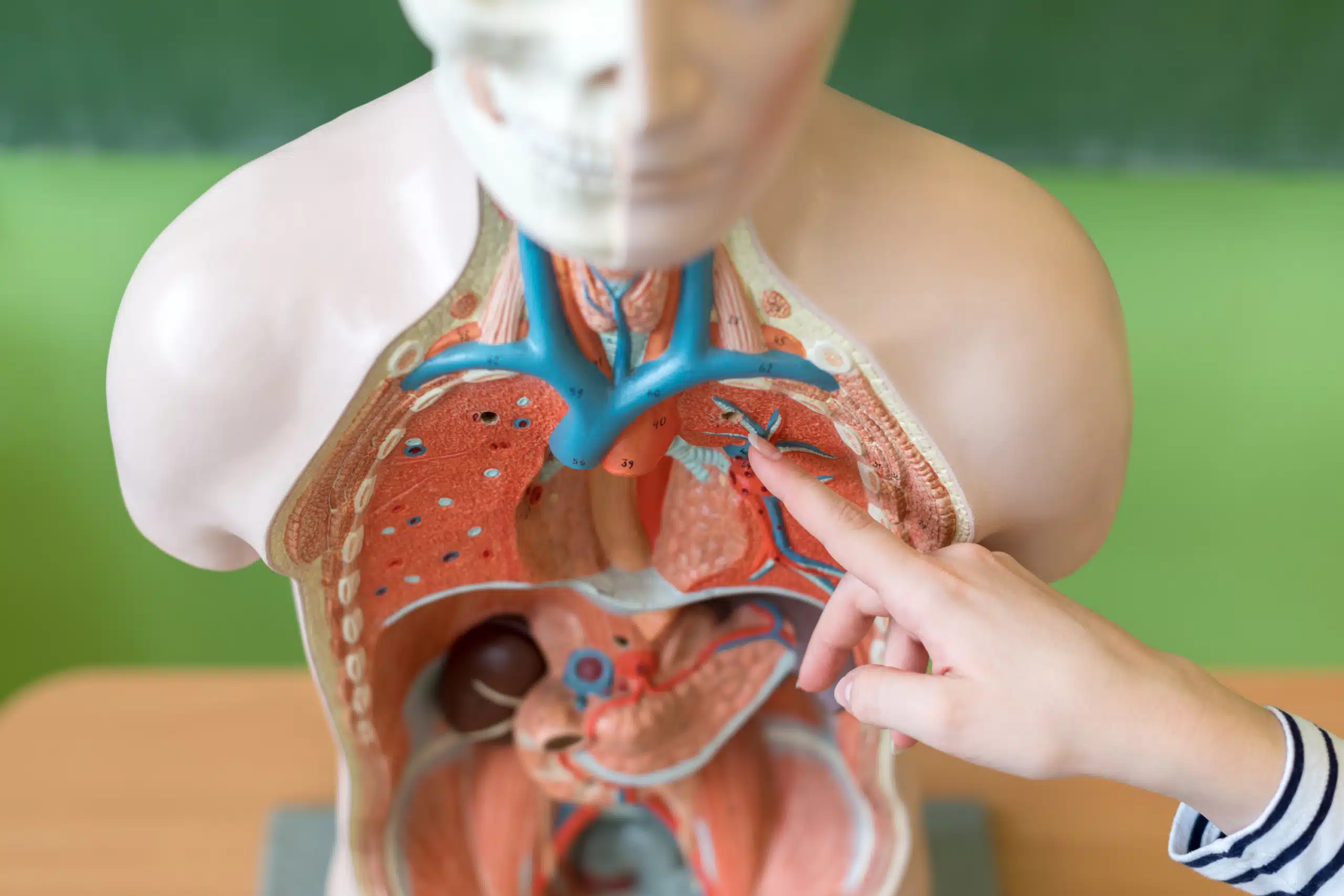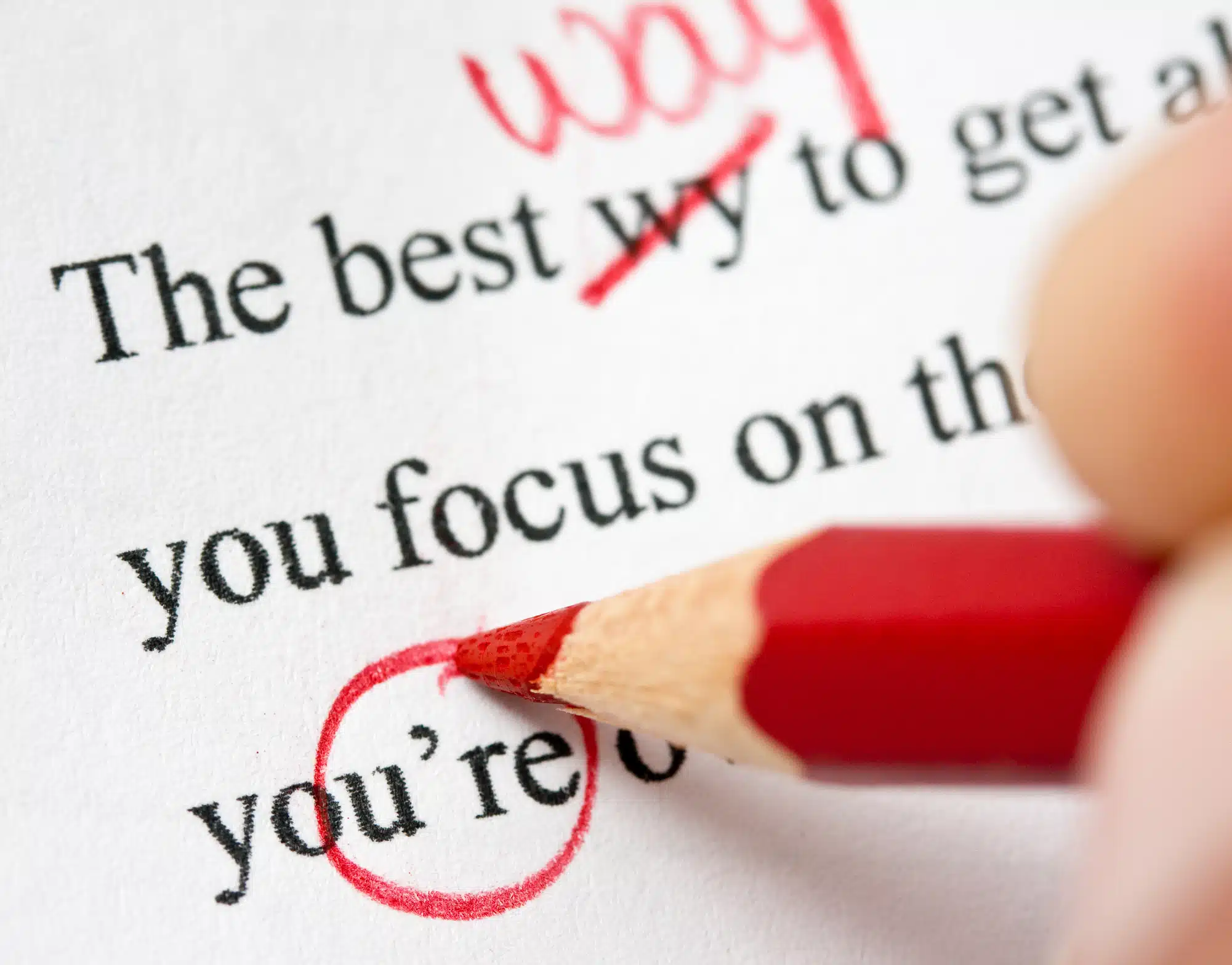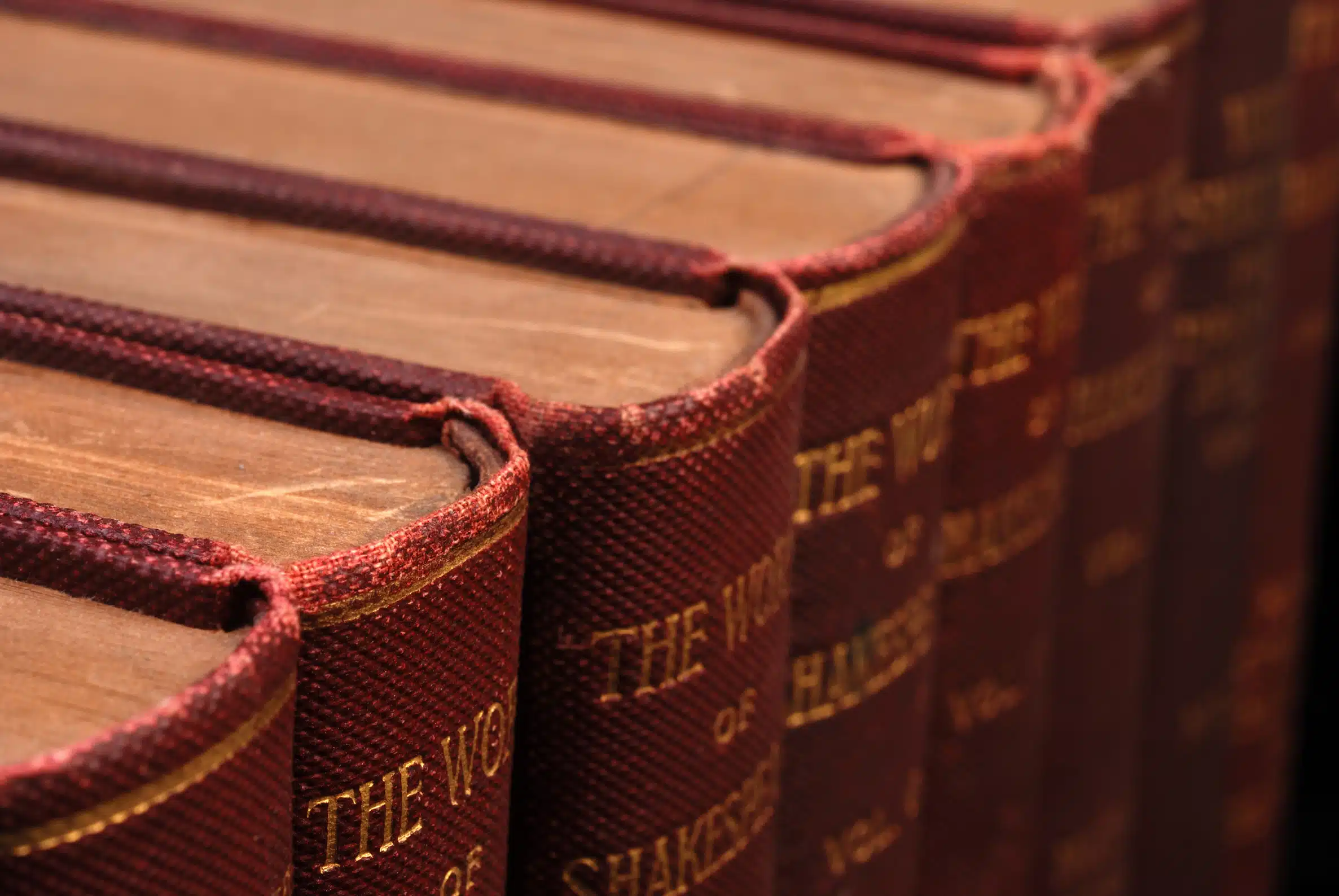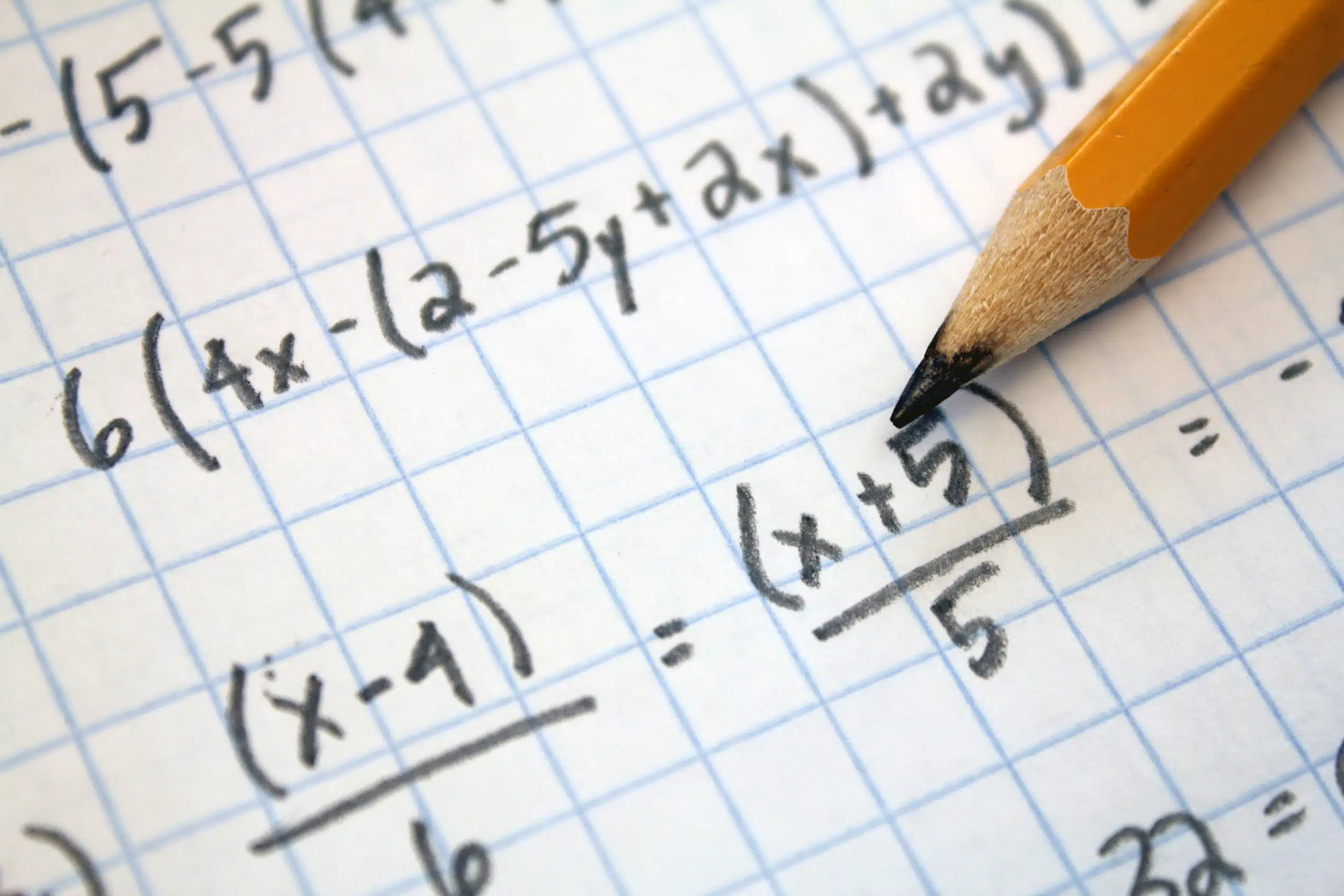SYSTEM REQUIREMENTS
Recommended configurations
We recommend systems that meet or exceed the following specifications:
Processor (CPU):
Intel Core i5 (or equivalent) and above
Operating system:
Microsoft Windows 10 (64-bit) or Apple Mac equivalent
Memory
8GB RAM or more
Monitor/Display:
21.5″ widescreen or larger monitor / 15″ laptop screen
Network Adapter:
Wired network connection with Internet access
Minimum configurations
Note: The following lists minimum requirements that allow for network connectivity and other basic functions. If you are planning on purchasing a new computer, please use the recommended configurations above.
Processor (CPU):
Intel Core i5 (or equivalent)
Operating system:
Microsoft Windows 10, 8.1 (64-bit) or Apple Mac equivalent
Memory
4GB RAM
Monitor/Display:
19.5″ widescreen monitor / 15″ laptop screen
Network Adapter:
Wired network connection with internet access / wireless connection with strong signal and internet access
IMPORTANT
Mobile Devices
While our system is fully compatible with mobile technologies we do not recommend their use for studying. Mobile technologies can be used for viewing content and for communications.
Apple Mac Computers
Apple Mac computers can be used and work very well. However, Apple Macs work with different file types to Windows, therefore, if an Apple Mac is used, Office for Mac is recommended to save documents in the correct file types, or files may need to be converted for compatibility.
Internet Connection
While Wi-F1 can be used we recommend a wired Ethernet network connection for superior connectivity. We recommend a minimum Internet download speed of 10 Mbps.
Printer and Scanner
We recommend that students have access to a printer and scanner for school work as some subjects may require the printing and scanning of class materials.
ChromeBook/Chrome OS
The Chrome Operating System should work fine but it is not recommended if new computers are being considered.
Tablet Computers
Tablet computers, including iPads and Android, are fine for viewing content but are not suitable for studying courses.
Sound
Computers must have speakers and a microphone. For superior sound quality we recommend the use of a headset with microphone.
Software Requirements
An office package – Students will have access to the online versions of Microsoft Office apps whilst they are attending the school. Microsoft Office or Office for Mac is recommended if files are to be downloaded.
A PDF viewer – Adobe Reader Chrome pdf Reader are recommended.
Internet browser – Google Chrome (v70.0 and above) is recommended.